When Claire, a boutique owner in Miami, launched her Facebook Business Page, she expected a trickle of traffic. Instead, she got 72 new inquiries in the first week. Why? Because Facebook is still where local discovery lives.
Input accurate contact info — phone, website, email, and hours of operation. These are what people use to reach you. You can update this anytime via the "About" tab.
Upload your profile photo (typically your logo) and a cover photo that conveys your vibe, location, or best-selling product.